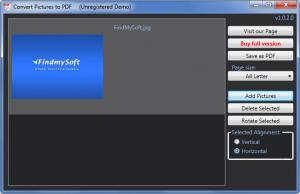Convert Pictures to PDF
1.0.2.0
Size: 589 KB
Downloads: 3500
Platform: Windows (All Versions)
If you need to turn a picture into a PDF, aliensign Software has got you covered with the user friendly and appropriately named Convert Pictures to PDF application. Just load an image into the application and click a button – that is all you have to do in order to turn a JPG, for example, into a PDF.
Getting Convert Pictures to PDF up and running on your Windows-powered machine is a standard process: download an executable (it’s less than 1MB in size, meaning the download will complete in a blink), run it, then follow a few simple instructions presented to you by a setup wizard. If you’ve ever installed an application before, you shouldn’t have any problems installing this one.
The image you select for conversion is displayed on the left side of the application’s interface. To the right there’s a pane with buttons for rotating the image, choosing the alignment, visiting the developer’s official page, buying the full version, and launching the conversion process.
Using Convert Pictures to PDF is a simple three step process:
Step 1 – load the image you want to convert into the application. You can do this by clicking the Add Pictures button.
Step 2 – choose if you want to rotate the image, pick between a vertical and horizontal alignment, select A4 Letter or US letter page size.
Step 3 – hit the Save as PDF button and the image will be saved as a PDF file.
Convert Pictures to PDF will put a watermark on the output. Buy the full version to get rid of it.
Convert Pictures to PDF works as advertised. And the nice thing is that accessing its functionality is an incredibly simple process.
Pros
In little time and with minimal effort you will have the application up and running on your Windows-powered machine. In no time at all you will have figured out the interface. Turning images to PDFs is an incredibly simple process.
Cons
Puts a watermark on the output.
Convert Pictures to PDF
1.0.2.0
Download
Convert Pictures to PDF Awards

Convert Pictures to PDF Editor’s Review Rating
Convert Pictures to PDF has been reviewed by George Norman on 27 Nov 2012. Based on the user interface, features and complexity, Findmysoft has rated Convert Pictures to PDF 4 out of 5 stars, naming it Excellent